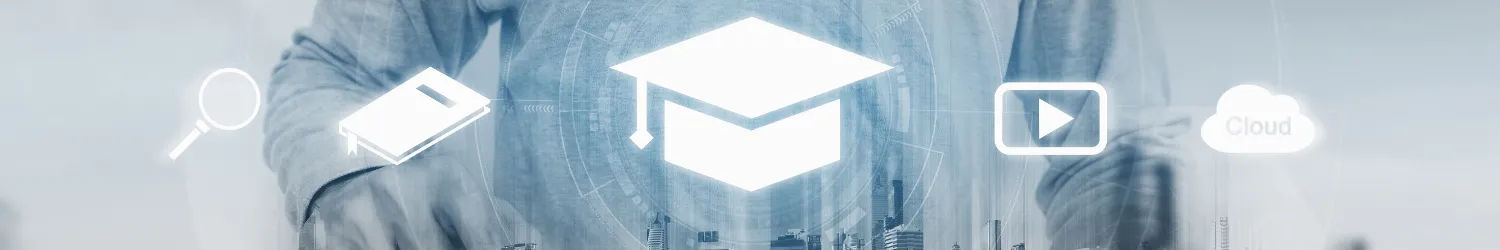
Academic Technology Tools
This page describes tools designed to enhance both online and in-person teaching. Some of these tools will require software installation, but many can be used through the web without any installation needed. To see a list of software that can be installed on university-owned computers (some of which aren't listed on this page), see our software catalog.
Contact an Instructional Designer for assistance with the tools listed on this page.
Video and Conferencing
- Kaltura
Kaltura is a screen-/lecture-capture and streaming tool both faculty and students can use to record, edit, and stream videos in their Canvas courses. It includes an option to embed hotspots as well as quizzes that integrate with the course gradebook in Canvas for enhanced student engagement.
Additional Information & Support
- Microsoft Clipchamp
Microsoft Clipchamp is a screen-/lecture-capture and editing tool both faculty and students have access to for recording and/or editing videos. It provides more robust editing features than Kaltura, so those who are interested in more professional-looking videos may want to explore this tool. Videos created/edited in Clipchamp can be uploaded into Kaltura for easy streaming in Canvas courses.
Additional Information & Support
- Google Meet
Google Meet is a conferencing application integrated within the Google Suite of products. It can be used for conducting remote meetings (up to 300 people), online classes, holding online office hours, and student meetings/group work.
Additional Information & Support
- Zoom
Zoom is a communications platform that allows users to connect using video, audio, and chat. It can be used for conducting remote meetings (up to 300 people), online classes, holding online office hours, and student meetings/group work. It allows for breakout sessions, polling, and whiteboard collaboration, so it is ideal for larger remote workshops.
Additional Information & Support
Digital Whiteboards and Collaboration
- Lucid
Lucid is integrated directly into Canvas, allowing instructors to bring visual learning tools to their courses seamlessly. Lucid is a leading platform for creating interactive diagrams & whiteboards, flowcharts, mind maps, and more, helping students visualize complex ideas and work together creatively.
Visit the Lucid page to learn more about Lucid, see specific examples of how it is used in higher education, and learn how to set up Lucid in your Canvas courses!
Additional Information & Support
- Instructor Guide to Lucid in Canvas - A comprehensive collection of resources to learn all about using Lucid in Canvas. All resources listed below can be found on this page and more!
- Introduction to Lucid in Canvas - Enroll in this Canvas course created by Lucid. This course introduces instructors to Lucidspark and Lucidchart. You will receive firsthand experience on how the Lucid integration functions in Canvas by using it in Canvas!
- Getting started with Lucidspark in Canvas: A guide for Instructors - A quick, 3-minute read demonstrating the basic functionality of Lucidspark.
- Getting started with Lucidchart in Canvas: A guide for Instructors - A quick 5-minute read demonstrating the basic functionality of Lucidchart.
- Using Lucid in Canvas - Learn the basics of using Lucid in Canvas by watching these short videos (1-5 minutes) from Lucid's YouTube channel.
- Perusall
If you have difficulty getting students to complete assigned readings and videos, Perusall is a great tool to consider. Perusall is an annotation software that works on material uploaded to Perusall (which is integrated into Canvas). It allows for students to comment and ask questions within the assigned materials and works with PDFs, documents, and videos (including YouTube). Perusall's built-in tools help with analytics, such as quality assessment, tracking engagement with the assigned material, and peer engagement.
Additional Information & Support
Writing Support and Academic Integrity
- Grammarly
Grammarly is a tool used to correct grammar errors and enhance writing. It features a variety of tools to help students improve their drafts before submitting them to be graded.
Additional Information & Support
- Respondus Lockdown Browser and Respondus Monitor
Respondus LockDown Browser and Respondus Monitor are academic integrity tools for quizzes/exams. They are integrated with Canvas and can be used on a test-by-test basis in any course. Students can use LockDown Browser on both Windows and Mac as well as on Chromebook and iPad devices.
Respondus Lockdown Browser
The Respondus LockDown Browser is a custom browser that locks down the testing environment when a student takes an exam in Canvas. It is a feature that helps reduce cheating by preventing the student from copying, pasting, printing, or opening another document or website until the exam is submitted. It also blocks keyboard functions and shortcuts and right-click menu options, restricts communication apps on the device, and removes browser menu features. It is impossible to copy, print, or screenshot while LockDown Browser is engaged. When it is engaged, the assessment is displayed full-screen and cannot be minimized.
Respondus Monitor
Respondus Monitor is an add-on recording feature that can be used in support of LockDown Browser. Monitor records video and audio of the student through the student’s own device’s webcam and microphone. Monitor is especially helpful with unproctored online exams.
After the exam is complete, the instructor can view details of the student’s behavior during the assessment. Monitor raises flags at points in the recording when unusual actions were taken, such as when a student steps away from the quiz for a length of time. The instructor can view those flagged sections of the audio/video recording and determine whether there may be concerns about cheating.
Additional Information & Support
- Turnitin
Turnitin Feedback Studio (TFS) is a tool for checking the originality of written assignments and thus helping students prevent plagiarism. It compares submitted material to its online database that includes the web content, digital books, journals and other published material, as well as written material previously submitted to Turnitin. It then generates a similarity report for the instructor to review (which is helpful in identifying possible cases of plagiarism), but it is also a tool students can use to learn how to properly utilize outside resources within their assignments. Assignments in Canvas can be configured to require Turnitin submissions.
Additional Information & Support
Online Discussion Forum
- Yellowdig
Yellowdig is a discussion platform designed to mimic social media (vs a traditional Canvas discussion forum). This design is meant to foster a more student-driven discussion, driven by topic rather than time-bound assignments.
Yellowdig is available as an external tool through the Bookstore. Similar to an e-textbook fee, if faculty opt to use Yellowdig, students pay a nominal course fee, which is applicable per course per term. Contact the Bookstore for more information.
Additional Information & Support
Visual and Graphic Design
- Canva
Canva is a globally recognized, all-in-one graphic and visual design platform designed to make content creation accessible to everyone, regardless of their design experience. Utilizing a user-friendly drag-and-drop interface, along with a vast library of customizable templates, stock photos, graphics, and design tools, Canva empowers users to create a wide range of visual content, including presentations, infographics, reports, social media graphics, videos, and more.
Additional Information and Support