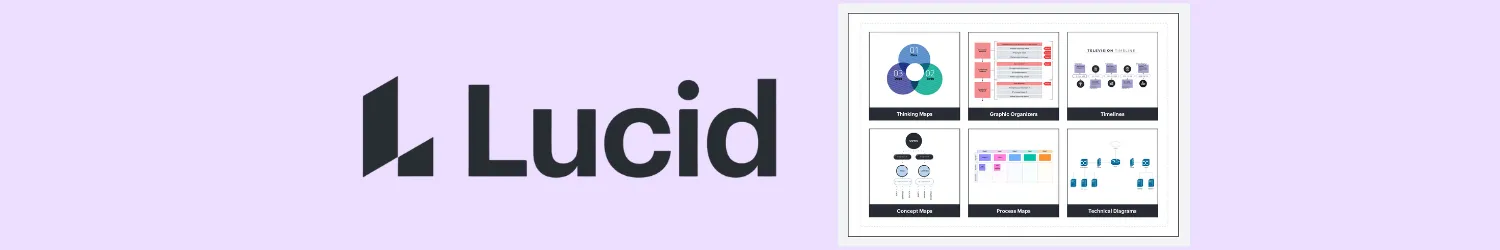
Lucid for Education
What is Lucid?
Lucid’s Education Suite empowers teachers and students with visual collaboration solutions anytime and anywhere within Canvas. With your Canvas account, you get free full access to the Lucid Education Suite apps Lucidchart and Lucidspark. Lucidchart is an intelligent diagramming application that allows you to visualize complex ideas, systems, and processes. Lucidspark is a virtual whiteboard application that enables teams to ideate, design, and build better ideas.
The Lucid integration provides tools that enhance engagement in learning, boost student collaboration, and enrich your course content. You can access the Lucid Education Suite directly from the Rich Content Editor (RCE) or create engaging assignments with the new assignment submission that allows a student to submit a Lucid document as the artifact that shows their learning. And it’s compatible with SpeedGrader!
How to Use Lucid in Canvas
Lucid resources are integrated directly into Canvas, enabling instructors to seamlessly bring visual learning tools to their courses.
Use the resources below to learn more about Lucid functionality and how to use it in Canvas.
Training and Guides
Instructor Guide to Lucid in Canvas A comprehensive collection of resources to learn all about using Lucid in Canvas. All resources listed below can be found on this page and more!
- Introduction to Lucid in Canvas - Enroll in this Canvas course created by Lucid. This course introduces instructors to Lucidspark and Lucidchart. You will receive firsthand experience on how the Lucid integration functions in Canvas by using it in Canvas!
- Lucid for Education YouTube Channel - Browse the playlists to learn more about using Lucid in Canvas, webinars, tips and tricks, and so much more!
- How Professors Use Lucid in the Higher Ed Classroom - Hear from Professors about why and how they use Lucid with students.
- Getting started with Lucidspark in Canvas: A guide for Instructors - A quick, 3-minute read demonstrating the basic functionality of Lucidspark.
- Getting started with Lucidchart in Canvas: A guide for Instructors - A quick 5-minute read demonstrating the basic functionality of Lucidchart.
- Lucid for Education Community - An excellent resource to learn more about Lucid, get inspired, receive peer support, and much more!
Additional Information
For additional support, contact Academic Technology using the Academic Technology Request form.
Lucid Examples & Resources
Select the areas below to see specific examples of how Lucid can be used in a variety of ways in different academic disciplines. Each example provides detailed information on how an actual instructor uses Lucid in their courses, as well as a template you can use or modify for use in your courses.
Why should I use Lucid with my Students?
In higher education, we aim to prepare our students for the workforce when they leave our institution. Using Lucid in your courses is a simple yet effective way to expose students to a widely used software program they will likely encounter as professionals. If not Lucid, they will likely encounter a similar product, such as Miro, Mural, Visio, FigJam, Draw.io, and Creatly, to name a few. The ability to use a collaborative, online software program is a great skill for all students to possess as they enter the workforce!
Top businesses use Lucid's products all around the world, including customers such as Google, Microsoft, Delta Airlines, DocuSign, Atlassian, GE, NBC Universal, as well as 99% of Fortune 500 companies.
How Companies Use Lucid
Companies are using Lucid software in a variety of ways, but here are a few of the most common uses:
- Healthcare Flowcharts (medical procedures, new patient screening, diagnostics, etc.)
- Onboarding
- Company and Project Roadmaps
- Task Prioritization
- Organizational Charts
- Project Management
- Workflow Processes
- and much more!
To view case study examples of how Lucid is being used, please visit the Lucid Customers page.