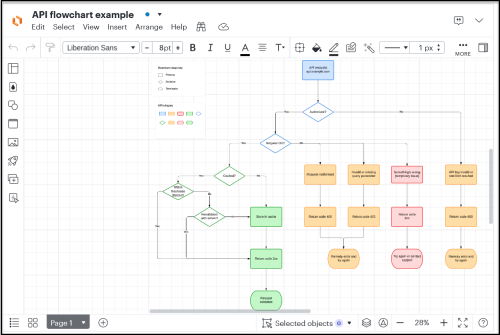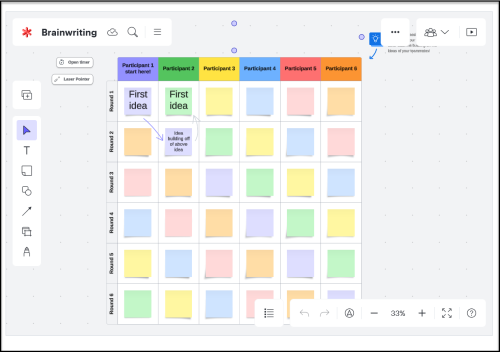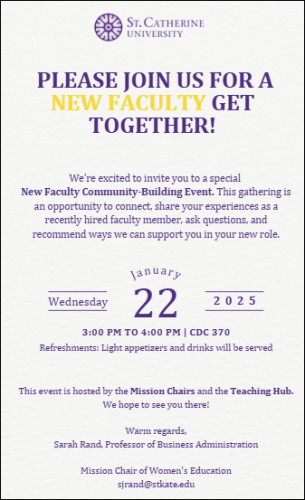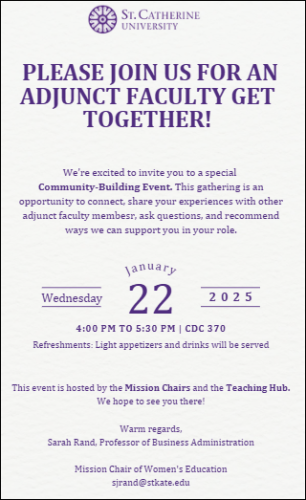- JUNE/JULY/AUGUST 2025
Lucid for Education
With your Canvas account, you get free full access to the Lucid Education Suite apps Lucidchart and Lucidspark. Lucidchart is an intelligent diagramming application that allows you to visualize complex ideas, systems, and processes. Lucidspark is a virtual whiteboard application that enables teams to ideate, design, and build better ideas.
To learn more about Lucid, visit our Lucid page and consider attending a Lucid webinar.
Notable upcoming webinars include Using Lucid in Nursing Courses (September 17th) and Using Lucid in Business Courses (October 14th).
Join the Online Teaching Essentials August Cohort!
This 10-day workshop explores the fundamental aspects of teaching online, focusing on the functional roles of an online instructor. The workshop emphasizes practicality, offering activities applicable to online classes and providing both direct tools and pedagogical inspiration.
The workshop will start on Thursday, August 14th, and run through Thursday, August 28th. To join the August cohort, please complete the registration form.
Registration Form
*Registration closes on Wednesday, August 13th at 11:59 pm.
- MAY 2025
New Course/Faculty Evaluation Tool - SmartEvals!

Starting in fall 2025, you will see a new system for students to complete end-of-term evaluations: SmartEvals.
ARC determined this to be the best solution to replace CoursEval for its flexibility and reporting capabilities as well as its ease of use for students. Because the system is more flexible than CoursEval, you will see new question sets rolled out in the fall as well. UFEPT will be responsible for new faculty eval questions, and ARC will be responsible for new course eval questions. Implementation for this new tool will start over the summer, with additional information available at the start of the fall term. Stay tuned!
Microsoft Clipchamp

If you are looking for more robust editing capabilities than what Kaltura offers, Clipchamp is a great (and free!) option available to St. Kate's faculty, staff, and students. Clipchamp is a Microsoft product that, like Kaltura, offers screen-/lecture-capture capabilities, but it also includes a plethora of advanced editing features for those who are wanting to give their videos a more refined, professional look. Videos created/edited in Clipchamp can be uploaded into Kaltura for easy streaming in Canvas courses. Note that there are two different versions of Clipchamp, as highlighted in our Clipchamp Knowledge Base Article.
Visit our Clipchamp KB for a video overview of the top editing features we believe faculty might be interested in. Clipchamp also offers a number of additional tutorials and guides through the Clipchamp Training Center and through Clipchamp Support as well as a Clipchamp Community to connect to.- MARCH/APRIL 2025
Announcing the new My St. Kate's Portal!

On Monday, April 7, IT will be rolling out a personalized portal that will run in parallel to the Faculty/Staff and Student pages for two weeks before we redirect traffic solely to the new portal. On April 22, the new Portal will fully replace the Faculty/Staff and Student pages.
What is the portal? It's a personalized view into St. Kate’s that you can adjust to meet your needs. The simple starting point is it presents all the links from the existing Faculty/Staff page into organized topics called cards. The cards can be reorganized or hidden based on what you want to see. Some cards show you personalized data, such as your paystub, your vacation/leave accruals, or for students their DegreeWorks degree progress. Over time, more and more cards will appear to further personalize your our page for easier access to the information you need most.
Here is a peek at what you can expect to see:
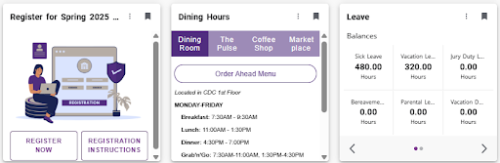
Grammarly Authorship
 You probably already know Grammarly, which is a writing assistance tool that offers grammar and style suggestions. Grammarly also now includes a feature called “Authorship” that could be of great interest to faculty who want a means of tracking how a student’s written works were produced, especially in this age of Generative AI.
You probably already know Grammarly, which is a writing assistance tool that offers grammar and style suggestions. Grammarly also now includes a feature called “Authorship” that could be of great interest to faculty who want a means of tracking how a student’s written works were produced, especially in this age of Generative AI. When Authorship is enabled by a writer (such as a student), it tracks and categorizes where the text came from - whether it was typed by the author, copied and pasted from a particular website (e.g., Wikipedia or ChatGPT), or copied and pasted from an unknown source (like a private browsing window, though it also seems to categorize autocomplete text this way). It will also indicate whether text was typed then modified by Grammarly, or pasted from an outside source then modified by the user. Note that currently, the tool only works in Google Docs, so instructors who want to require it for assignments need to clearly inform students to use Google Docs and to enable Authorship before they begin to write.
Once the writing is complete, users can generate a report that uses color coding to indicate how different portions of the document were produced. Instructors can require students to share that report along with their document as a way to better determine whether and to what extent the document was written by the student. In addition, instructors who may want to experiment with allowing students to use Generative AI in various ways can use this tool as a way to gain better insight into how they did so.
This tool could be a valuable way for instructors and writing support staff to help students become better writers. As a guardrail against possible plagiarism, especially Generative AI use, it’s not foolproof, of course, as a student could simply hand-type text that comes from another source. But that extra effort will discourage some students who otherwise may be tempted to abuse Generative AI, and when combined with Turnitin AI Detection can help identify potential sources of concern.
To learn more about enabling and using the tool, see “Introducing Grammarly Authorship” on the Grammarly website. You can also reach out to an instructional designer.
A New Course Evaluation System Is Coming, and We Want Your Input to Help Choose It!

St. Kate's is evaluating course evaluation tools to replace CoursEval, and you are invited to participate in helping us select a new system.
Three vendors will be demoing their course evaluation product in March:
- Wed, March 19, 9-10:00 am - Explorance - The product they will be demoing is Explorance Blue. Explorance demo Zoom link.
- Thurs, March 20, 12-1:00 pm - SmartEvals - The product they will be demoing is SmartEvals Course Evaluations. SmartEvals demo Zoom link.
- Wed, March 26, 12:30-1:30 pm - Watermark - The product they will be demoing is Course Evaluations & Surveys. Watermark demo Zoom link.
All faculty are welcome to attend the demos. Demos will be recorded so faculty can watch archives as needed. Demo participants will be asked to complete a brief survey to provide their feedback. Surveys will close on Friday, March 28, at 12:00 pm CT.
NEW Training! Designing Effective Short Courses: Strategies for Success
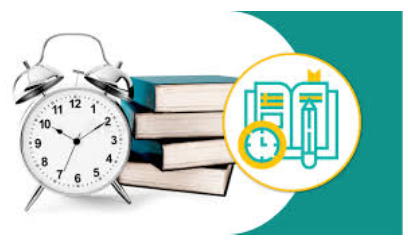
Are you working on converting a semester-long course into a half-term course and aren’t sure where to start? This new training module is for you!
The Designing Effective Short Courses training course equips St. Kate's faculty with the tools and strategies needed to design impactful "short courses," defined as courses that are 8 weeks or less. Participants will learn strategies for creating new short courses and for adapting existing standard-length courses (generally 14-16 weeks, but including anything longer than 8 weeks) into effective condensed formats that maintain educational quality. The course emphasizes setting clear objectives, prioritizing essential material, and incorporating diverse teaching methods to engage students most effectively in a short amount of time. It also provides practical advice on managing instructor workload and fostering student success in intensive learning environments.
Estimated time to complete: 1-2 hours.
Enroll in the course: From the homepage of the Designing Effective Short Courses training course, select the "+Join this Course" button in the upper right-hand corner.
Kaltura Migration Complete

We are excited to announce that our migration from Panopto to Kaltura is complete! This includes our link “find/replace” process to update Panopto videos linked or embedded within Canvas courses to the Kaltura version. This process was completed on 3 years’ worth of courses (SP22 to SP25) as well as all master course shells and training/resource shells.
As a reminder, if you had a video with embedded YouTubes, those embeds are not supported in Kaltura and thus did not transfer. Our KB article on Kaltura provides links to 3 possible workarounds to using YouTube with Kaltura.
If you or your students need Kaltura support, please submit an Academic Tech Request (use the category for Kaltura - Migration Support for issues related to migrated content, Kaltura - Training for training needs, and Kaltura - Other for all other support requests). As a reminder, we no longer have access to Panopto as of January 31, 2025, so we will not be able to troubleshoot issues on videos that were not included in the export/migration.
How can I learn about Kaltura?
Please see our KB article on Kaltura for a curated list of all Kaltura KBs, which includes resources for you as well as a curated set of resources you can provide to students. Additionally, Academic Technology is available to come to program meetings to answer questions and/or provide training. Ask your program chair to reach out to Valerie in AT (vlbarbaro913@stkate.edu) to schedule.
- JANUARY/FEBRUARY 2025

Kaltura Migration Updates
We are in the midst of running a link “find/replace” process to update your Panopto videos linked/embedded within Canvas courses to the Kaltura version. We will be running this process for 2 years’ worth of courses (SP23 to SP25) as well as all master course shells and training/resource shells. This means you shouldn’t need to do the manual work of cleaning up links in those courses, so please allow the process to happen and save yourself the work. This is currently in the final testing phases , so do not be concerned if Panopto links remain the same prior to the end of January. Note that if you have Panopto videos outside of Canvas, this process will not catch those, so these must be updated manually.As a reminder, if you haven’t already, review your Kaltura My Media in Canvas by January 17, 2025, to ensure all of the videos you expect to see are indeed there. Kaltura My Media is located toward the bottom of the global navigation bar in Canvas. You will only see content for which you are the original creator/owner, so if you use content another faculty member created in Panopto, it will not show up in your Kaltura My Media. If there is missing content, submit an Academic Tech Request (use the category for Kaltura - Migration Support) by January 17, 2025, and an admin will assist you in retrieving the content from Panopto. Content that was not migrated will not be available past January 24, 2025.How can I learn about Kaltura?
We have several KB articles with short tutorials. You can find all of them organized by use case in the Kaltura - Curated List of Articles for Creating and Managing Kaltura Media KB article. Additionally, Academic Technology is available to come to program meetings to answer questions and/or provide training. Ask your program chair to reach out to Valerie in AT (vlbarbaro913@stkate.edu) to schedule. You can also get 1:1 support by submitting an Academic Tech Request (use the category for Kaltura - Training).
Faculty Get Togethers!
The Mission Chairs and Teaching Hub are hosting Faculty Get Togethers for new faculty members and adjunct faculty. Please see the event information below:
- NOVEMBER/DECEMBER 2024
 Kaltura Migration Information
Kaltura Migration InformationWe are excited to announce that our migration of Panopto content to Kaltura has completed! This will include all videos meeting the 3-year retention policy (created or viewed since May 15, 2021) except videos containing embedded quizzes. Videos with quizzes embedded were more complex and needed to be treated separately, so these will not be available until sometime in December. If you have videos with embedded quizzes, you will be receiving an email from me separately with updates in December.
If you had Panopto videos with YouTubes embedded, know that this feature is not supported in Kaltura, so your Panopto video has migrated but the YouTube embedded has not. Please see the Kaltura - Integrate Your YouTube or Other Media KB article for information on how to recreate this, or submit an Academic Tech Request (use the category for Kaltura - Migration Support) for help.
Link replacement for Panopto videos
We are now starting a link “find/replace” process to update your Panopto videos linked/embedded within Canvas courses to the Kaltura version. This is currently in the testing phases and will take several weeks to complete, so do not be concerned if Panopto links remain the same even throughout all of the fall term. Our Panopto contract has been extended to January 31, 2025, so there should be no interruption to anything running this fall. Note that if you have Panopto videos outside of Canvas, this process will not catch those, so these must be updated manually.
We will be running this process for 2 years’ worth of courses (SP23 to SP25) as well as all master course shells and training/resource shells. This means you shouldn’t need to do the manual work of cleaning up links in those courses, so please allow the process to happen and save yourself the work.
Your next steps
- Review your Kaltura My Media area to ensure all of the videos you expect to see are indeed there (videos with embedded quizzes will not be there just yet). Kaltura My Media is located toward the bottom of the global navigation bar in Canvas. *Note: You will only see content for which you are the original creator/owner. If you use content another faculty member created in Panopto, it will not show up in your Kaltura My Media, though it may still be linked within a course you teach.
- If there is missing content, submit an Academic Tech Request (use the category for Kaltura - Migration Support) by January 17, 2025, and an admin will assist you in retrieving the content from Panopto.
How can I learn about Kaltura?
Please see our Guide to Using Kaltura, which includes resources for you as well as a curated set of resources you can provide to students. Additionally, Academic Technology is available to come to program meetings to answer questions and/or provide training. Ask your program chair to reach out to Valerie in AT (vlbarbaro913@stkate.edu) to schedule.
You can also get 1:1 support by submitting an Academic Tech Request (use the category for Kaltura - Training).
Online Teaching Essentials Registration Open
Registration is now open for the J-term cohort of the Online Teaching Essentials workshop. This course is fully online and 100% asynchronous. The workshop runs on a daily schedule, Monday through Friday, for two weeks (Jan 6–17). Participants who complete the workshop will be eligible for an Online Teaching Essentials badge.
Register for the workshop. - Registration closes January 2.

Learn how to best use the Turnitin AI Detector tool!
Last year, Turnitin added a feature called the AI Detector, designed to detect AI-generated text within student submissions. While this can be a useful tool for faculty, there is a potential for misinterpretation, which can lead to false accusations. To ensure faculty understand the tool and how to properly interpret its results, Academic Technology created a short training course. Program chairs will be working with Academic Technology to arrange a time for their program to take the course as a cohort (as applicable). If you are a faculty member who plans to make use of the AI Detector tool, reach out to your program chair for information on when you can expect to complete this course.
- Review your Kaltura My Media area to ensure all of the videos you expect to see are indeed there (videos with embedded quizzes will not be there just yet). Kaltura My Media is located toward the bottom of the global navigation bar in Canvas. *Note: You will only see content for which you are the original creator/owner. If you use content another faculty member created in Panopto, it will not show up in your Kaltura My Media, though it may still be linked within a course you teach.
- OCTOBER 2024

Kaltura Migration Information
We are continuing to experience delays in the Kaltura migration, so your Panopto videos should be available within your Kaltura My Media in Canvas in mid- to late October. Don’t panic, though–you will still have access to the Panopto links beyond the anticipated October 21 deadline.
After the Kaltura migration completes, IT will be completing a link “find/replace” process to update your Panopto videos linked/embedded within Canvas courses to the Kaltura version. This means you shouldn’t need to do the manual work of cleaning up links, so please allow the process to happen and save yourself the work. Note that if you have Panopto videos outside of Canvas, this process will not catch those, so these must be updated manually.
How can I learn about Kaltura?
Please see our Guide to Using Kaltura, which includes resources for you as well as a curated set of resources you can provide to students. Additionally, Academic Technology is available to come to program meetings to answer questions and/or provide training. Ask your program chair to schedule to reach out to Valerie in AT (vlbarbaro913@stkate.edu) to schedule.
You can also get 1:1 support by submitting an Academic Tech Request (use the category for Kaltura).

Learn how to best use the Turnitin AI Detector tool!
Last year, Turnitin added a feature called the AI Detector, designed to detect AI-generated text within student submissions. While this can be a useful tool for faculty, there is a potential for misinterpretation, which can lead to false accusations. To ensure faculty understand the tool and how to properly interpret its results, Academic Technology created a short training course. Program chairs will be working with Academic Technology to arrange a time for their program to take the course as a cohort (as applicable). If you are a faculty member who plans to make use of the AI Detector tool, reach out to your program chair for information on when you can expect to complete this course.